






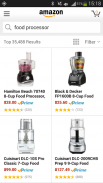



Amazon

Amazon의 설명
Now supporting, the United States, India, and Canada. The Amazon App allows Android users to browse and “Shop by Department”, quickly search, compare prices, read reviews, share products with friends, access Gold Box Deals, and make purchases on Amazon.com. To make on-the-go shopping and price comparison even easier, the Amazon App includes helpful shopping features that allow users to scan a barcode, snap a photo, or type a search, to quickly compare prices and check availability. Customers can sign up to receive a daily notification for Lightning Deals and also stay up to date on status of their orders.
Shoppers are able to access any of Amazon's sites around the world from a single app by simply selecting their desired Amazon country store. Amazon customers have full access to their existing cart, wish lists, payment and Amazon Prime member shipping options, order history, 1-Click settings and can also take advantage of Amazon.com' Subscribe & Save. All purchases made on the Amazon App are routed through Amazon's secure servers just as they are on the web.
** Requires Android OS 2.1 & up and rear facing camera.
*** The Amazon App for Tablets is available on Google Play. Search for "Amazon Tablet" to install the app and begin shopping.
Important note regarding permissions. The Amazon App requires access to the following services to operate properly:
Location: due to the fact that this is now a world wide app, location permissions are required to support a delivery service feature offered by Amazon in France and Japan. Only in those stores is the location data required or used. In those locations you are able to request delivery to a convenience store closest to your current location. That service is not available in other Amazon countries.
Phone calls: within the app you are able to place a call to Amazon Customer Service. Tap Menu -> More -> Help -> Call Customer Service, and we will place the proper number in the phone app and dial it.
Take pictures: bar code scanning and image search require access to the camera function if you choose to start the bar code scanner from the app.
Account Permissions: This permission is used by the Amazon app suite for account authentication on select handsets.지금, 미국, 인도, 캐나다를 지원하는. 아마존 앱은 안드로이드 사용자가 검색하고 "부서 별 검색", 신속하게 검색, 가격 비교, 리뷰, 친구들과 함께 공유 제품, 액세스 골드 박스 상품 읽고, Amazon.com에 구매를 할 수 있습니다. 온 - 더 - 가서 쇼핑과 가격 비교도 쉽게하기 위해, 아마존 앱은 사용자가 신속하게 가격을 비교하고 예약 가능 여부를 확인, 바코드를 스캔 사진을 스냅, 또는 검색을 입력 할 수 있도록 도움이 쇼핑 기능이 포함되어 있습니다. 고객은 번개 특가 정보를 매일 알림을 신청하고 또한 그들의 순서의 상태를 최신 상태로 유지 할 수 있습니다.
구매자는 단순히 자신의 원하는 아마존 국가 저장소를 선택하여 하나의 응용 프로그램에서 세계 아마존의 사이트에 액세스 할 수 있습니다. 아마존 고객은 기존의 카트, 위시리스트, 지불 및 아마존 프라임 회원 배송 옵션, 주문 내역, 1 - 클릭 설정에 대한 모든 권한을 가지고 있으며 또한 '구독 및 저장 Amazon.com의 피로를 풀 수 있습니다. 아마존 앱에서 만든 모든 구매들은 웹에서와 마찬가지로 아마존의 보안 서버를 통해 라우팅됩니다.
* 안드로이드 OS 업 및 후면 방향 카메라 2.1 &가 필요합니다.
*** 정제를위한 아마존 앱은 구글 플레이에서 사용할 수 있습니다. 응용 프로그램을 설치하고 쇼핑을 시작하기 위해 "아마존 태블릿"를 검색합니다.
권한에 관한 중요 사항. 아마존 앱이 제대로 작동하기 위해 다음과 같은 서비스에 액세스 할 수 있어야합니다 :
위치 :이 때문에 지금은 전 세계적으로 앱 사실에 위치 권한이 프랑스와 일본 아마존에서 제공하는 배달 서비스 기능을 지원해야합니다. 만 저장에 필요하거나 사용되는 위치 데이터입니다. 그 위치에서 현재 위치에 가장 가까운 편의점에 배달을 요청 할 수 있습니다. 즉, 서비스는 다른 아마존의 국가에서 사용할 수 없습니다.
전화 통화 : 응용 프로그램 내에서 당신은 아마존의 고객 서비스에 전화를 걸 수 있습니다. 탭 메뉴 -> 추가 -> 도움말 -> 고객 서비스에 전화를 걸어 우리는 전화 응용 프로그램에서 적절한 숫자를 배치하고 전화를 겁니다.
사진을 촬영 : 당신은 응용 프로그램에서 바코드 스캐너를 시작하도록 선택하면 바코드 스캐닝 및 이미지 검색은 카메라 기능에 대한 액세스를 필요로합니다.
계정 권한이 권한을 선택 단말기에서 계정 인증에 대한 아마존 앱 제품군에 사용됩니다.




























